Set Up Security Roles
About Security Roles
Security Roles enable administrators to assign different security roles to:
-
Users (UPN account)
-
Groups (Display name)
These security roles give non-admin users access to other features.
Available Security Roles
-
Bot Conversations
-
Helper Bot Questions
-
Reporting Site Access
-
Designer
Access Security Role Settings
The Security Roles page is located on the SmartHub Administration page.
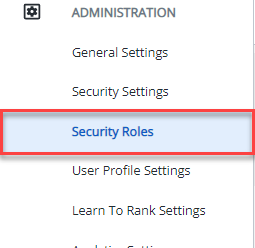
How to Assign Roles to Users/Groups
To preserve assigned roles on upgrade do not overwrite this file.
-
To assign roles to a user/group click on the "Add new Roles" button.
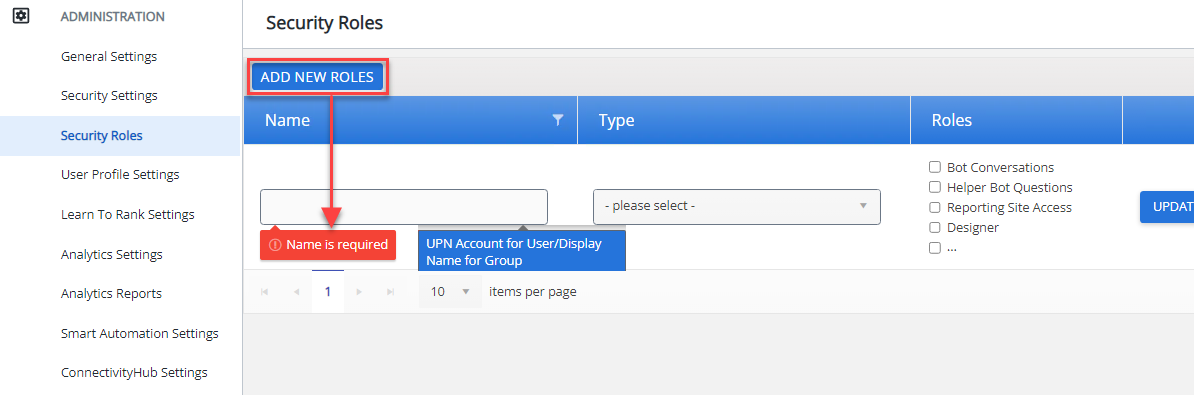
-
A new entry is created.
-
Specify the following:
-
Name
-
User: UPN account
-
Group: Display Name
-
-
Type
-
User: Role applies to a single user
-
Group: Role applies to a group of users
-
-
-
Roles (assign one or more roles to the user/group)
-
Reporting Site Access
-
Designer
-
Click UPDATE when done.
How to Edit an Entry
-
To edit an entry click the "Edit" button.
How to Delete an Entry
-
To delete an entry click on the "Delete" button.